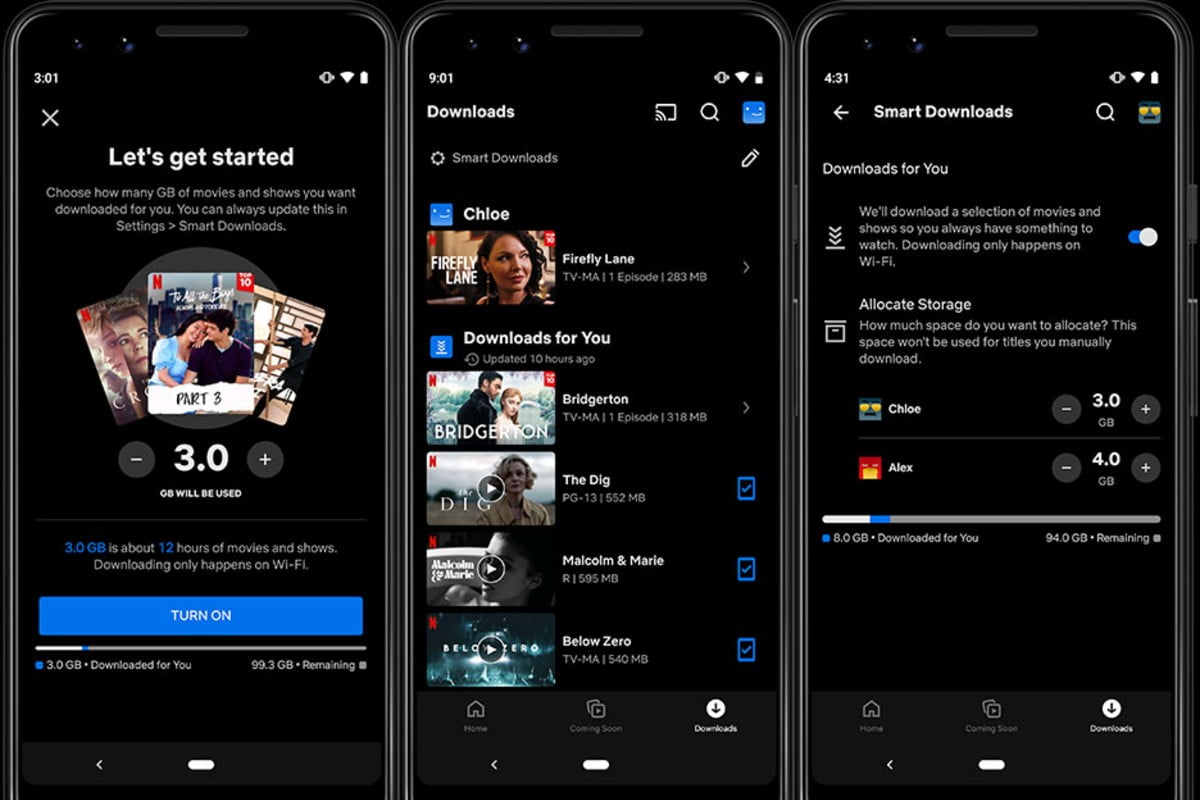Netflix is now rolling out a new feature called ‘Downloads for You.’ The streaming platform introduced the ‘Smart Downloads’ feature three years ago and the Downloads for You feature is very identical to the former. Smart Downloads basically downloads the next episode of your favourite show when you’re on the go, whereas Downloads for You downloads shows or movies to your mobile phone based on your tastes. Netflix says the feature is being rolled out to Android users across the globe. The company will soon begin testing the feature on iOS. Here’s how to enable the Downloads for You feature on Netflix’s Android app.
How to Enable Downloads for You Feature on Netflix Android App
With the new feature, Netflix wants to make discovering your next new favourite series or film quick and easy whether you’re connected or not. The Downloads for You feature automatically downloads recommended shows or movies to your smartphone based on your tastes. The feature sounds a bit weird, however, if you are an avid Netflix user, it comes in really handy. That said, Netflix says the users have full control of how much is downloaded to the smartphone. To enable the Downloads for You feature, you can follow the two steps: The feature will download the content when content to a Wi-Fi network. If you’ve enabled mobile data downloads on your smartphone, then it will download via mobile data as well. The feature is available today on Android globally. Download the latest Netflix app via Google Play Store.