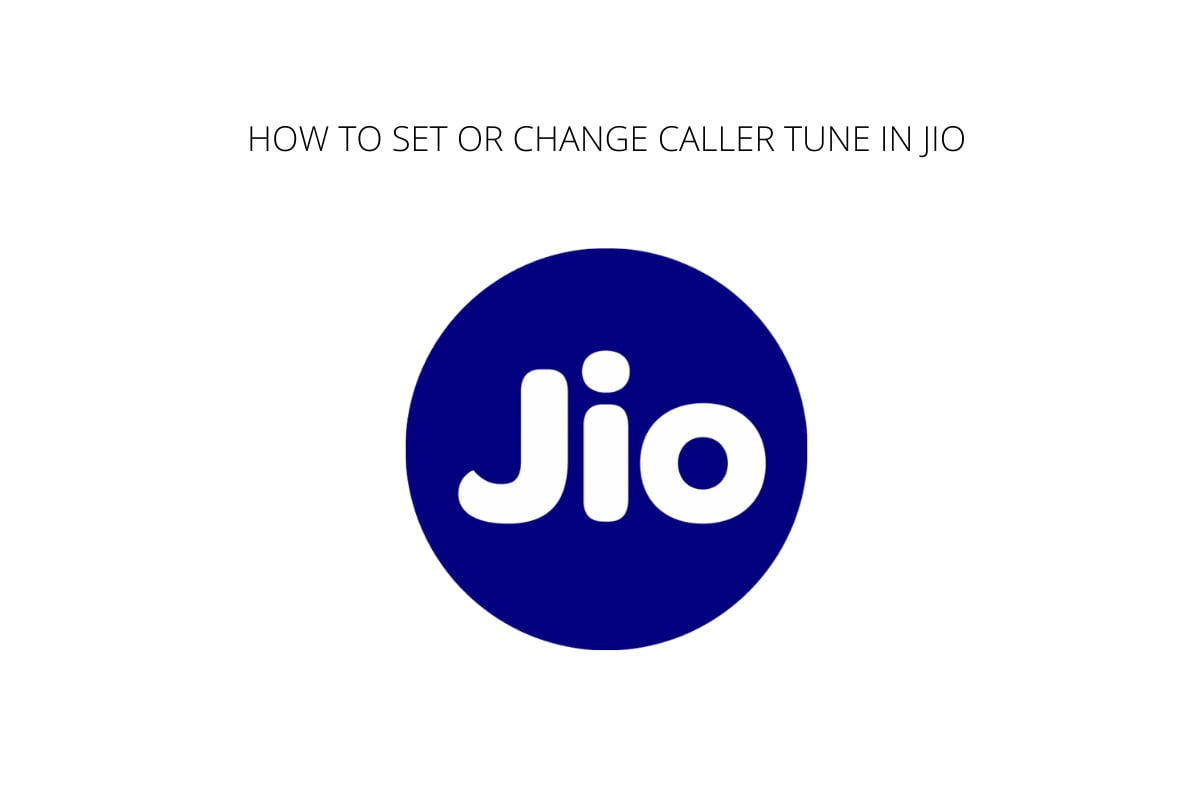Have you ever wondered how boring it gets hearing that same boring call sound every time you call someone? Especially when someone takes long to answer? To make the calling tunes interactive and joyful, Jio offers hello tunes services for Jio users from its official JioTunes app. Users can set any song, instrumental, religious even international tracks as per their mood. Jio offers four different ways to users through which they can select or change caller tune in their respective Jio numbers. Read till the end to know how to do so.
Steps to Set JioTunes Online
You can simply go to the Play Store or App Store and install the MyJio app. Then open the MyJio app, go JioTunes option in the ‘useful links’ section. Search for your choice of song, listen to the preview and select ‘Set as JioTune’. You will get a confirmation screen and SMS to confirm the activation. You can also login to the JioSaavn app, check out recent release or search for music that makes your feet tap and select the song once you find it. Listen to the preview and click on ‘Set as JioTune’. You’ll receive a confirmation SMS on your number.
Steps to Set JioTunes Offline
To set JioTunes offline, go to the Messages app and send JT to 56789. You will receive a reply with available categories. Select the category and song as per your desire. You will receive another SMS to confirm the song. Give your consent, sending ‘Y’ as the reply within 30 minutes to confirm your choice. Instantly, you will receive an activation message. If you already like some other Jio user’s caller tune, you can simply press * (star) before the user answers the call. You will receive an SMS asking for your consent. Reply to the SMS with ‘Y’ within 30 minutes, and your JioTunes will be activated that very instant.