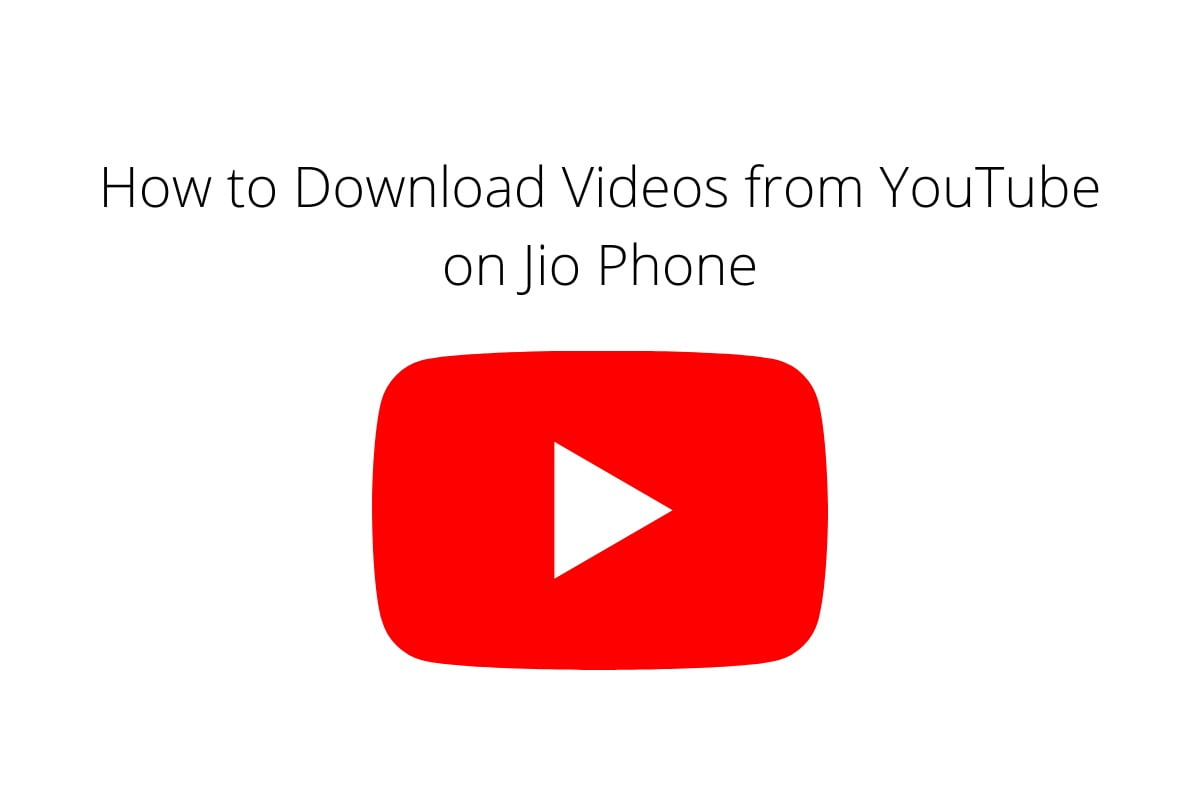YouTube is one of the beloved apps for watching videos online for informative and entertainment purposes. YouTube caters to all the video needs of users by providing ample videos from different sectors. If you are a Jio Phone user, the interface of the YouTube app is different from what users see on Android or iOS devices. Users will have to manually move the cursor around the screen, unlike on Android or iOS devices. To download YouTube videos on Jio Phone, follow the article to the end for a detailed guide.
Steps to Download YouTube on Jio Phone
Before downloading videos, users will have to download the YouTube app on their Jio Phones. To download YouTube on Jio Phones, open the JioStore app and search for the YouTube app in the listing. Click on the install option and download the app on your phone.
Steps to Download YouTube Videos on Jio Phone
Open the YouTube app and search for the video which you want to download. Once the video is opened, press the left button that clicks on the search. The URL of the video will be selected once you press the left button. For downloading the YouTube video, change the URL of the video on your Jio Phone and include ‘ss’ before the YouTube URL. Once you change the URL of the video, you will be redirected to a new website that will give you the option to download the video. Scroll down on the new website and search for the download button. Select the quality of the video and click on the download button. There are many other websites that allow Jio Phone users to download YouTube videos on their phone. You can try YouTube video downloader, for instance, to download your preferred videos. However, we do not endorse any third-party website or app for downloading YouTube videos on Jio Phones.